Stable diffusion is a deep learning, text-to-image model released in 2022. Many have used this model to create cool images from simple text prompts. Check out some examples on the subreddit /r/StableDiffusion.
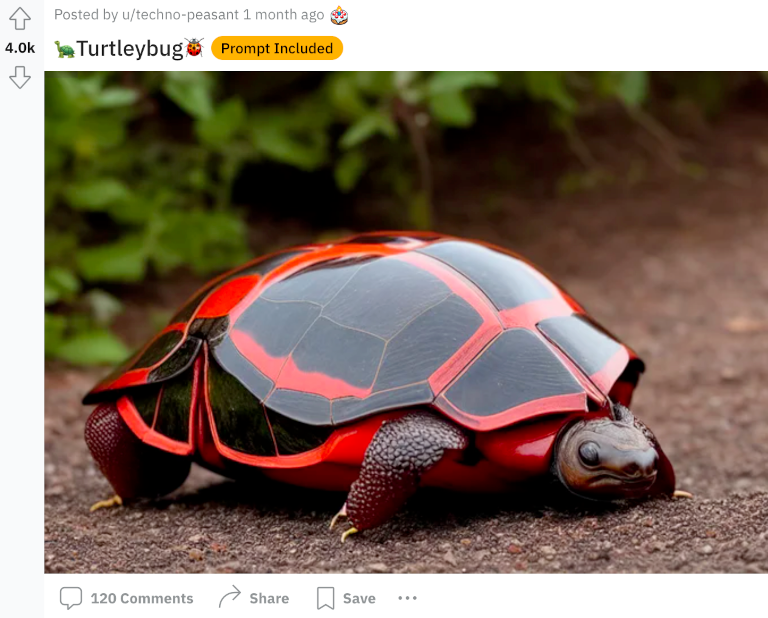 This turtle lady bug is quite impressive! Source: https://www.reddit.com/r/StableDiffusion/comments/xyc9cd/turtleybug/
This turtle lady bug is quite impressive! Source: https://www.reddit.com/r/StableDiffusion/comments/xyc9cd/turtleybug/
Other resources to find inspiration
Choosing a tool for Macs
There are many ways to use Stable Diffusion, both locally and in the cloud. Since you have Mac hardware that can run it, why not try local?
Two of my favorites that work on Mac:
DiffusionBee is a standalone desktop app that lets you create images and do some inpainting. It doesn’t require any command line installation and works great for simple use-cases and exploration.
 Screenshot of DiffusionBee
Screenshot of DiffusionBee
InvokeAI is a popular fork of Stable Diffusion that works great on the command-line, and also comes with a great web ui!
 Screenshot of InvokeAI
Screenshot of InvokeAI
You could also try this Apple Silicon install script from the most popular Stable Diffusion web ui: Automatic1111 (Although, I’ve had some trouble getting it to work, and you should also be aware of the outstanding license issues with that repo).
Installation
DiffusionBee
For DiffusionBee the installation is as simple as downloading the .dmg file and moving it to your applications folder. That’s it!
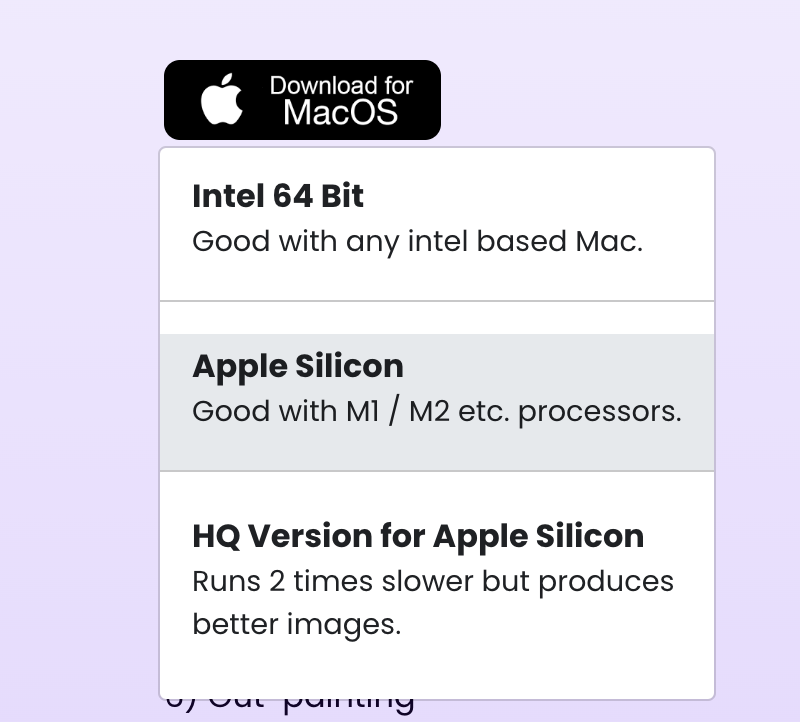
Note: at time of writing, you wont be able to install additional models with DiffusionBee.
InvokeAI
For InvokeAI, you will need to closely follow the instructions here.
There is a InvokeAI installer, but if you run into errors there, or have more specific needs you’ll need to do a manual installation using Conda or pip.
When you’ve finished the installation you’ll be able to run InvokeAI from the command line, or the web ui!
Where to find models
When you have the installations complete, you can find and use additional models via Hugging Face.
Full list available here: https://huggingface.co/models?other=stable-diffusion
Some of my favorite models:
- https://huggingface.co/prompthero/midjourney-v4-diffusion
- https://huggingface.co/nousr/robo-diffusion
- https://huggingface.co/dallinmackay/Van-Gogh-diffusion
Examples
Some images I’ve created recently:

Organic cyborg, nousr robot, diffuse lighting, fantasy, intricate, highly detailed, lifelike, beautiful, blade runner, photorealistic, digital painting, artstation, illustration, concept art, smooth, sharp focus